Implemented in version 8.3.8.1652.
We have improved the design of buttons forms, and added a new visual possibilities buttons command panels. The buttons have become more prominent with small shadow.
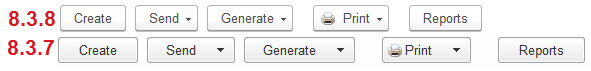
Hyperlink button
A new type of buttons - hyperlink of command panel.

The position of the picture on the right
It is possible now to specify the position of the image on the right or left from the title. To do this, we have implemented new property PictureLocation.
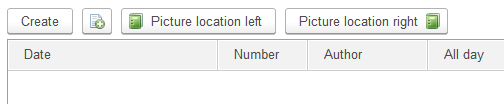
A compact group of buttons
The group of buttons can now be displayed compactly, with no gaps between them. For this group of buttons has a new property Representation.

Oval button
Now you have an opportunity to create oval buttons. The shape of the button is driven by a new property for submenu extension group - Shape.

Display button only while active
Now you can create buttons that respond to moving the cursor. In normal condition they are displayed as labels, and under the cursor it turns into a button. For this button and submenu expansion group have new property ShapeRepresentation.

Frame color, background, header and title font
If you wish, you can now paint the frame, the background and the caption buttons, and even change the font of the title. This is a new button properties of BorderColor, BackColor, TitleTextColor and TitleFont.
![]()
Change the default commands representation
For some commands we changed the rules of the standard representation. For example, the command to Copy is now shown as a picture in the command bar.
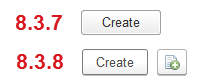
Commands MoveUp and MoveDown is also displayed in the command bar and not in the group More. In addition, when displaying these commands, and also commands a formatted document, use a compact group.

We hope that these features will make your solutions more attractive and enjoyable to use.
