Edit interface texts is one of the development tools. This tool is irreplaceable in localization of application solutions.
The most complex task during localization is the search of the places in which it is required to input the text in the required language. The mechanism for editing the interface texts allows automatically finding and grouping all the entries of one or another line in configuration and replacing it "with one click" or adding its analogue in the other language.
This mechanism is implemented in the Designer and is called with a command Edit - Edit interface texts...

There is a possibility to set the area of application solution in which the «acquisition» of the texts should be executed:
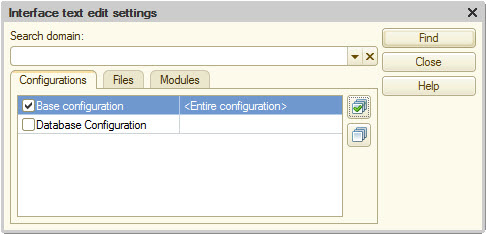
The texts can be selected from the entire application solution, from the external files, from the opened documents or from the individual application solution elements, for example, from the data processors:

The search result is represented as a list containing the text location and its representation in different languages. For the viewing convenience, this list can be minimized by values that are the same for all the languages or for a single chosen language:

By clicking the mouse, it is possible to go to the application solution item that contains this line; in addition, the change of the values of lines is possible directly in this list:
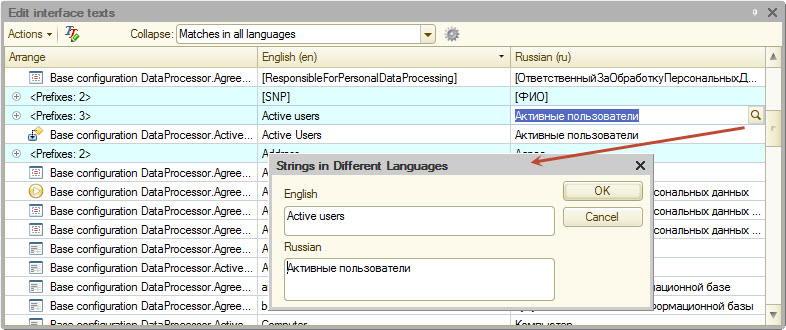
As a result of setting the necessary values of text lines for each language, the application solution item or the entire configuration can be located to use, for example, in English language.
