NOTE: This page has been translated automatically from Russian to English. Original page.
Error connecting to server 1C and the error stream format.
Error connecting to server 1C: Enterprise 8.2:
The error on the server or the connection is broken by the administrator
Error stream format
When you run SQL database get an error:
Error during operations information base.
The error on the server or the connection is broken by the administrator.
Error stream format
And so, the raw data:
A freshly installed Windows 7 Professional x64, all updates, etc. (The problem occurs on Server 2008 and 2008R2)
Produced installation platform 1C 8.2 (tested releases 8.2.16.368 , 8.2.16.363 , 8.2.15.319 )
Established server 1C x64 (32bit also tried)
Everything works until you reboot. After the reboot, when attempting to connect to the database in SQL or open cluster in the console 1C It failed to get these pictures:
When you connect to the server from the console 1C we obtain:
Error connecting to server 1C: Enterprise 8.2:
The error on the server or the connection is broken by the administrator
Error stream format
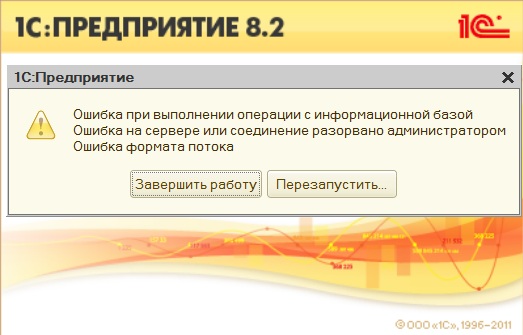
When you run SQL database get an error:
Error during operations information base.
The error on the server or the connection is broken by the administrator.
Error stream format
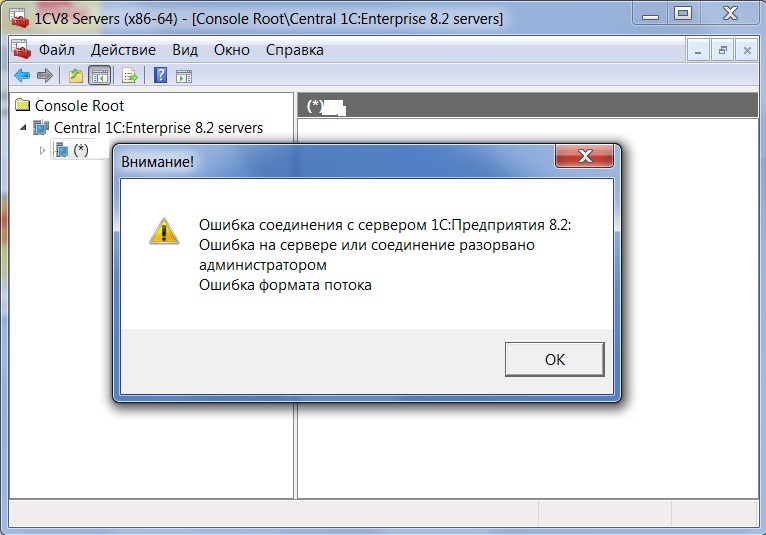
To be able to run the bases and connection to a cluster from console helps only:
1. Stop the Server service of 1C: Enterprise 8.2
2. Removing processes rmngr.exe rphost.exe (he takes off at the end of rmngr.exe).
3. Cleaning the directory C: \ Program Files \ 1cv82 \ srvinfo \ reg_1541 \ snccntx (in 32 bit server is C: \ Program Files (x86) \ 1cv82 \ srvinfo \ reg_1541 \ snccntx)
4. Start the Server service of 1C: Enterprise 8.2
However, in the process of working with SQLnoy confit, could suddenly catch 1Ski emergency closing and then receive the same error.
They were tested:
1. different releases, different servers,
2 different users: System Administrator, USR1CV82.
3. Forced exposure to these users full rights to the directory C: \ Program Files \ 1cv82 \ (in 32 bit server is C: \ Program Files (x86) \ 1cv82 \) with inheritance to child objects.
4. dozens of reboots and more.
However, the reason was much more unexpected!
Dereferencing in Windows 7 (Server 2008, 2008R2, probably and 2012)
Try to ping a computer by name. What you will see, will determine the possibility of my decision.
Make it simple:
1. Start a command prompt (Win + R, type cmd and click OK)
2. At the command prompt, type the command "Ping" a space and the name of your computer. This name and not the IP address. Press Enter.
3. If the system is beginning to ping itself by address type fabc: de12: 3456: 7890: ABCD: EF98: 7654: 3210, or another other than your IP address
- Welcome to the private club bagofichi dereference on the version of Windows 7.
The basis of the problem lies in the fact that 1C server can not identify himself by name.
Here, the display of your IP in the form of IPv6 - one of the most common causes of this error.
Another reason may be intermittent connection to another network (say VPNu) again when you create a new interface and Wind starts dereference themselves "wrong."
Below I will describe two solutions to circumvent this "particular".
Pre want to warn:
All actions on your computer, you are at your own risk.
Man performing my recommendations have to understand what and why he does !!!
Option №1 Add Hosts in your PC and IP
1. We need to find a file hosts in the folder C: \ Windows \ System32 \ drivers \ etc If the folder you do not see a file Hosts, it is simply hidden. Then you can press the ALT key and on the shortcut menu, select "Tools" - "Folder Options" - "View" and remove it tick "Hide protected operating system files". You can still select the "Show hidden files, folders, drives", then in general, all will be clear. (After manipulation of the Hosts, I recommend to check back to its original location, which would then not accidentally hook in the future)
2. Open a file in the Notepad (notebook) and the end of the finish line type 192.168.0.1 Server (IP address ImyaPK). Save and close a file.
3. Try again to ping your PC via the name. If you do not see the need to re IP - something went wrong ... Maybe antivirus back the old version of the file (such Casper loves) or something else.
In general, you need to get the correct address with ping by name.
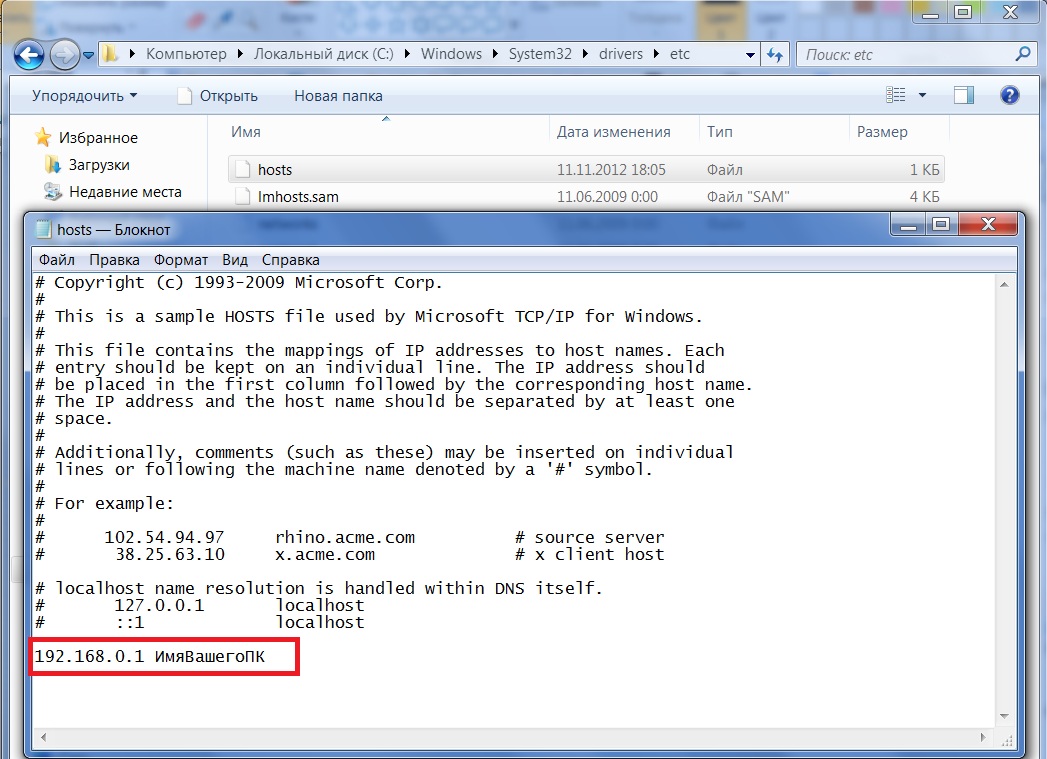
Variant №2 Disable the IPv6 protocol completely ( http://support.microsoft.com/kb/929852 )
- Press Win + R, write regedit, and press Enter. Open the Registry Editor.
- If you are prompted for permission to action, click in the User Account Control dialog box, click Continue.
- Locate and then click the following registry subkey: HKEY_LOCAL_MACHINE \ SYSTEM \ CurrentControlSet \ Services \ Tcpip6 \ Parameters \
- Double-click the item to change DisabledComponents DisabledComponents parameter.
If the DisabledComponents missing, you must create it. For this:- On the Parameters branch, on the Edit menu, point to New, and then - DWORD (32-bit).
- Enter DisabledComponents and then press ENTER.
- Double-click DisabledComponents.
- Enter a value ffffffff, and then click OK.
- Reboot the computer.
The look should be as follows:
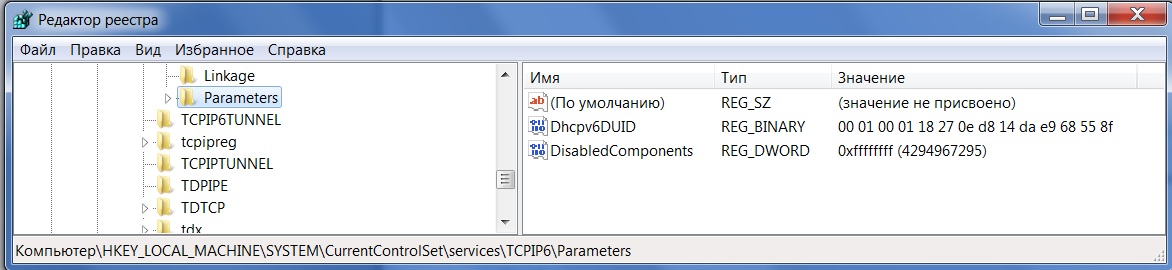
So you disable the IPv6 protocol completely, and Windows will not use its IP vdres for razimenovaniya.
IMPORTANT!!!
Be sure to ping your PC via a name and make sure that the pings are going to the correct IP address. Not always the first time, it is possible to disable IPv6 (the parameter name is not entirely correct, the value ...)
I recall that both solutions are not a panacea, and does not really allow you to work around the error, but not eliminate the cause.
