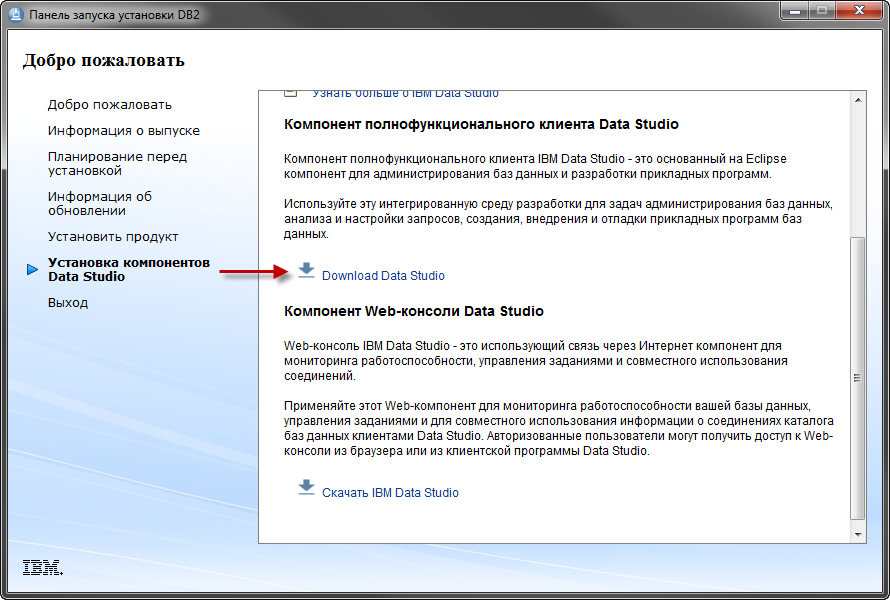NOTE: This page has been translated automatically from Russian to English. Original page.
Installation and IBM DB2 Express-C 10.1 setup to work with 1C
In this version of the Express-C 10.1 has officially supported platform 1C 8.2.
http://v8.1c.ru/requirements/
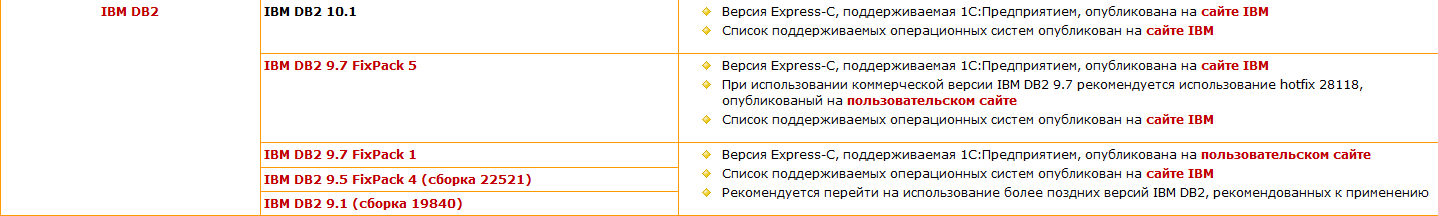
and thus can be applied in practice, and full-featured version of DB2 10.1.
If we compare the free version of DB2 Express-C 9.7 and 10, the advantage is obvious - now the memory usage has been increased from 2 to 4 GB, which can not but rejoice.
This MS SQL Express 2012 All supports only 1GB of RAM.
Download the free demo and commercial version is possible - http://www-01.ibm.com/software/data/db2/linux-unix-windows/download.html (download required IBM ID, but registration is fast and free).
Let's see what it looks like the process of installing and configuring the example of the free version.
Download the distribution, unpack it and run the file setup.exe, the welcome screen appears.
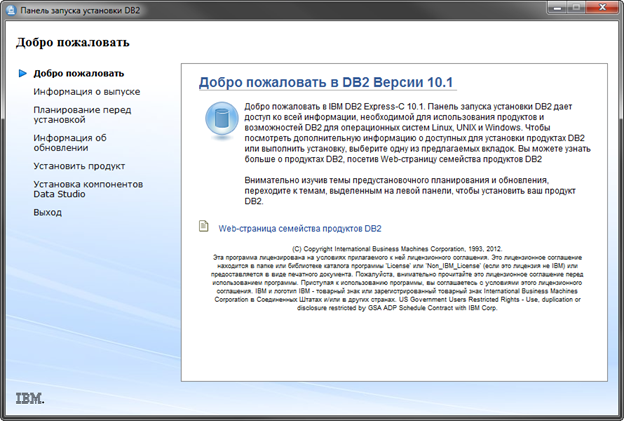
Go to the tab "Install a Product" and click "Install a new copy of the" front of the only proposed option (the commercial version it is possible to select the database version)
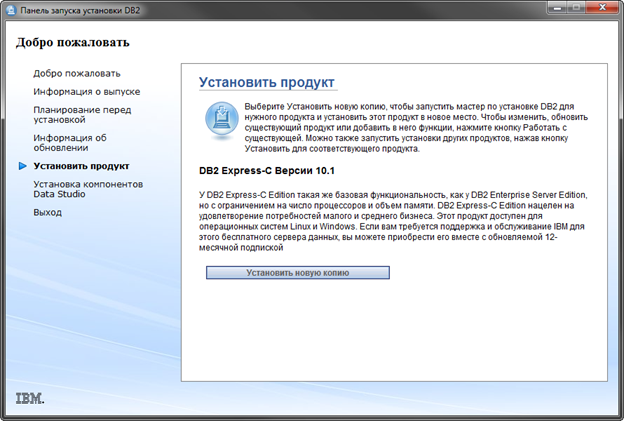
installations
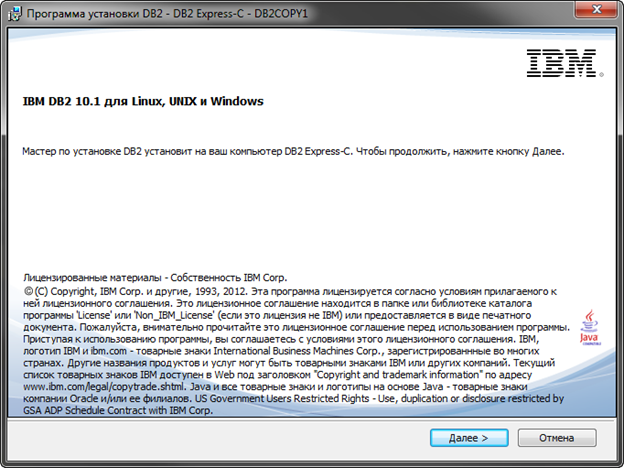
Accept the license agreement
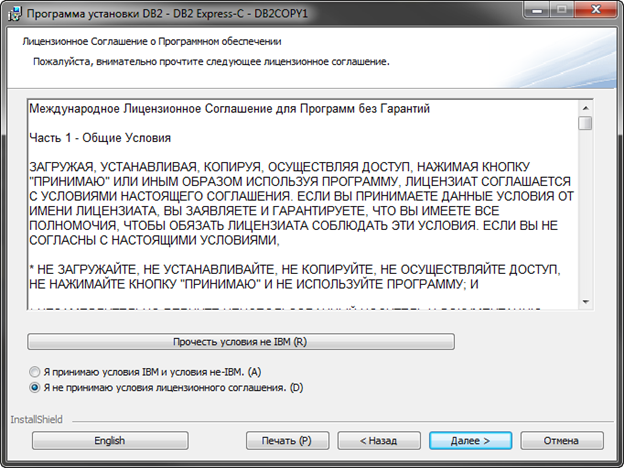
We reserve the usual setting and continue. 1C For this will be enough.
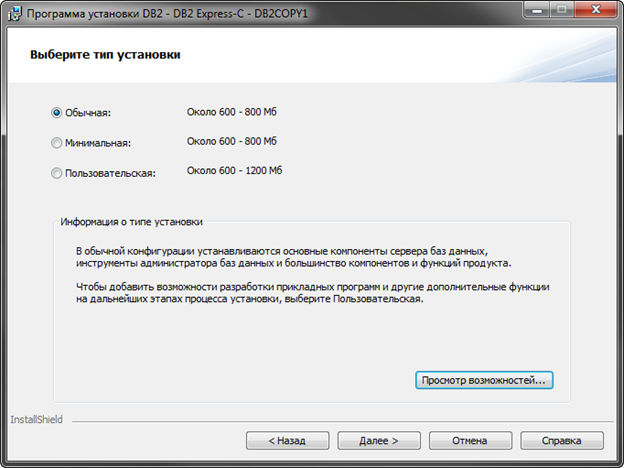
If you want to install DB2 on only one computer - the answer file, you can not create
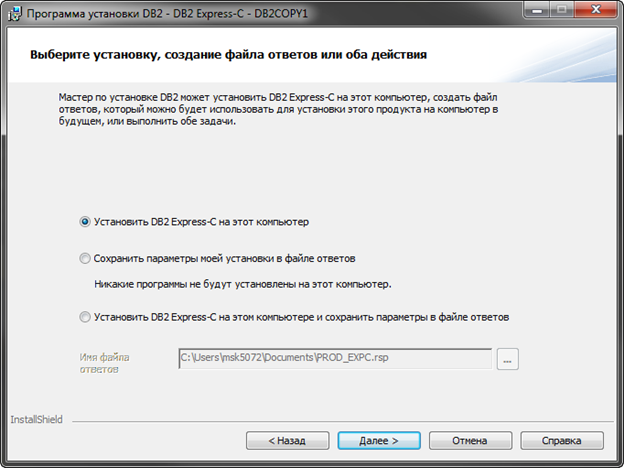
Specify the installation directory. If you have a dedicated disk array on a DB2 database - you can perform the installation once there, it will default to create new databases on the same drive, but the parameter responsible for it, you can always change.
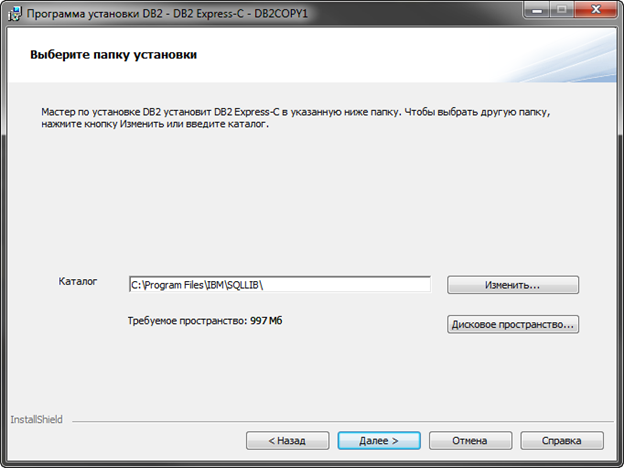
From SSH I refused. This is an additional opportunity to administer the server, which is desirable to use in the management of servers via a public network over an insecure channel. make much sense of it is not in your network.
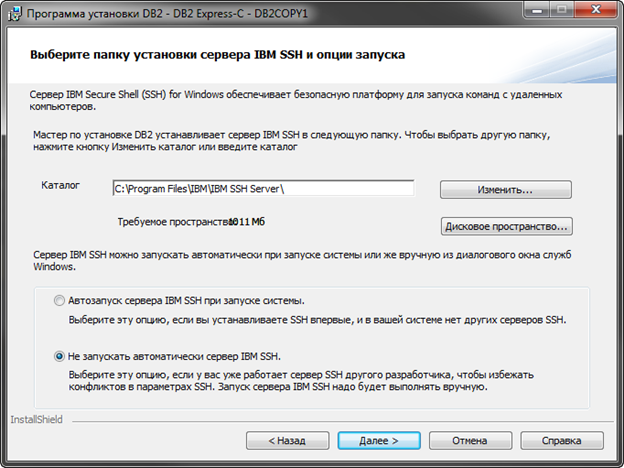
Create a new account to run server processes
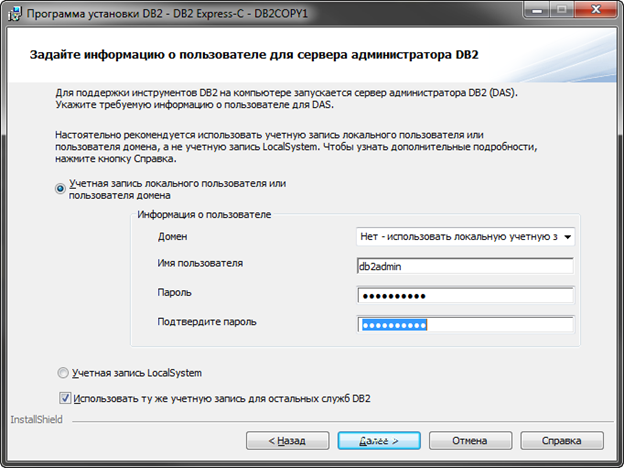
Then specify the start port of the DBMS. Almost by default, be changed in the event that a single machine run multiple the DB2, or have a desire to change the port to provide additional small protection (there is recommendation to assign the standard services of non-standard ports, it can be a bit confusing a potential attacker, at least inexperienced ).
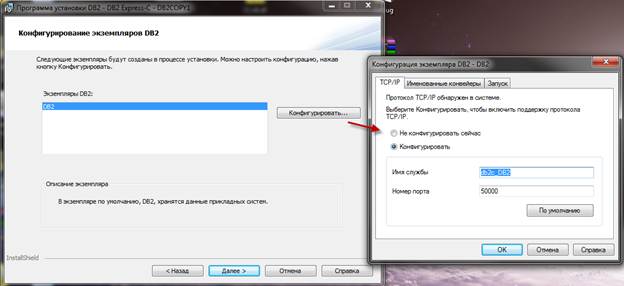
We are waiting for the completion of the installation and see the success message
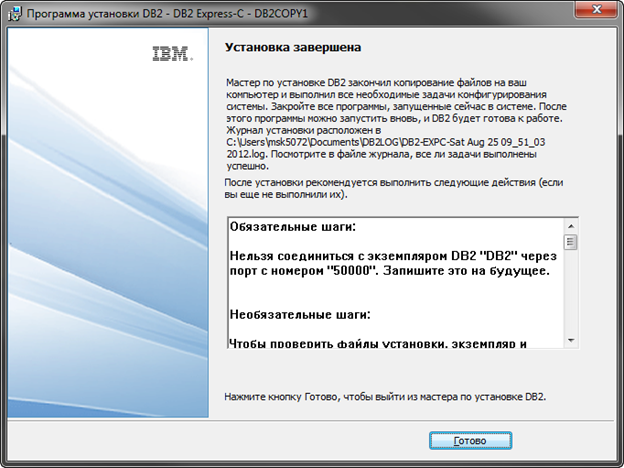
Immediately after installation we add an important parameter, which will optimize the work of DB2 for 1C:
Open a command window
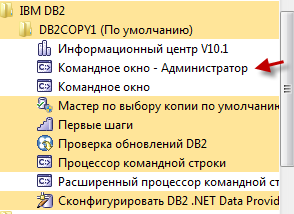
And execute commands
db2set DB2_WORKLOAD = 1C
if you run the db2set simply, the system will display a list of installed options
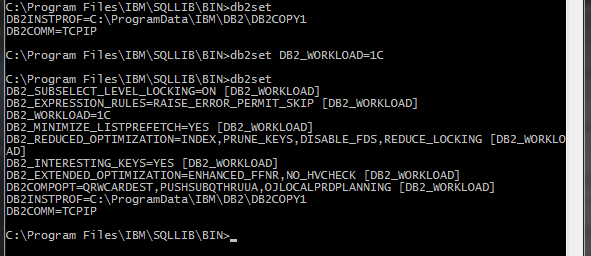
Then restart the database:
db2stop
db2start
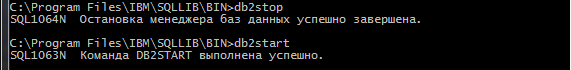
Create a new data base 1C, at the same time as the user database server, you must specify the db2admin, which you created during installation
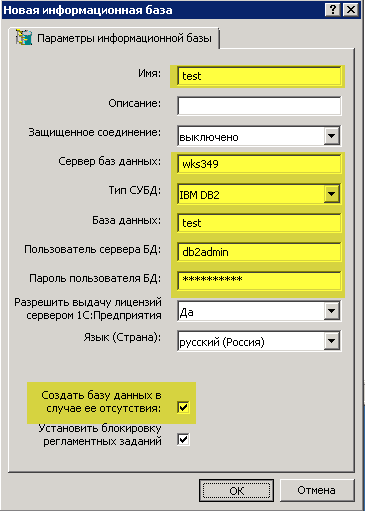
Do not forget to check that the directory file semaphore 1C application server placed db2loadapion, which will accelerate the process of loading the database from dt-file.
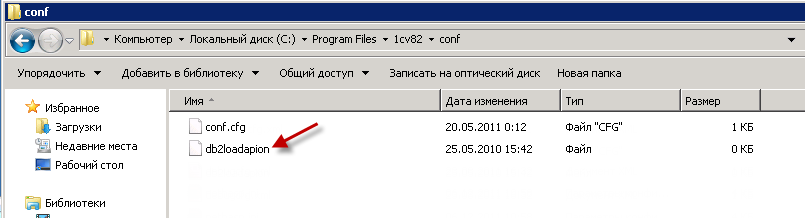
That's all. It remains to upload the created database dt-file or the configuration file, and the work can begin.
"Control Center" in DB2 10.1 is no more, but apart from the command line, you can install a free tool to administer DB2 - IBM Data Studio.
You can download it via the link from the DB2 Installer program