NOTE: This page has been translated automatically from Russian to English. Original page.
Backup information bases 1C: Enterprise 8 with xStarter
This article will try to describe the creation of a backup mechanism for system information bases 1C: Enterprise 8 in the file and in the client-server, and automatic creation of test information databases.
In preparing the material used xStarter program http://www.xstarter.com/rus/index.html
With xStarter you can:
* Perform file operations
* Use extended task scheduler
* Ensure data security
* Track changes to files and directories
* Record and play back Windows macros
* Synchronize folders
* Work with email, files via FTP and HTTP
* Run scheduled program
* Get free lifetime updates
By and large, the backup is not too much trouble. For his organization, there are quite a few programs, both free and not, including and published on the site. In addition, the ability to backup to the client-server versions and provide the database server. However, there may be a situation where the administrator information base need a little more than a simple backup. Let's consider three such cases:
- Directly itself back up
- Deleting old copies
- Preparation of the test information database
Backup
When creating a backup task, we use the standard tools of the 1C: Enterprise, ie discharge information base.
Adding a new task, go to the "Options" tab, select "MS-DOS program."
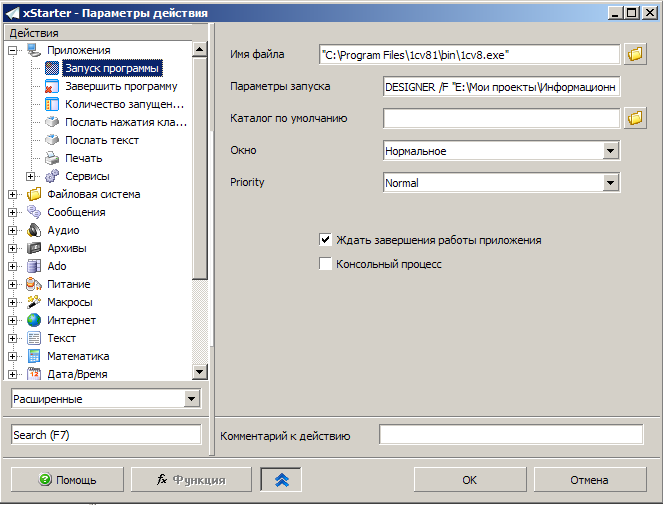
Select the path to the executable file 1C. In my case it is "C: \ Program Files \ 1cv81 \ bin \ 1cv8.exe".
file IB
As a start-up parameter specifies the command line to create a file upload information security, such as:
DESIGNER / F "<directory information base>" / N "<Username>" / DumpIB "<file directory> \ <file name> [YEAR] - [MONTH] - [DAY] [HOUR] - [MINUTE] - [ SECOND] .dt "
As a result of the execution of this task file with the same name about to be formed: Data Conversion 2010-01-14 12-00-00.dt
Client-server IS
DESIGNER / S <server name> \ <name of the knowledge base> / N "<Username>" / P "<Password>" / DumpIB "<file directory> \ <file name> [YEAR] - [MONTH] - [ DAY] [HOUR] - [MINUTE ] - [SECOND] .dt "
The file name in the result of the execution of this task will be about the "Salary and Personnel Management 2010-01-14 12-00-00.dt"
What's left? It remains to schedule a given task on the "Schedule and Information" tab.
All we have created a task to automatically create archives using a small fraction of the possibilities of this wonderful program.
I must say that it would be more correct to use the simple creation of a backup file to create IB archive: "Archives-Backup". In this case, if it is impossible to recover data from dt file, you can easily launch an information base for testing and correcting errors.
Deleting old copies
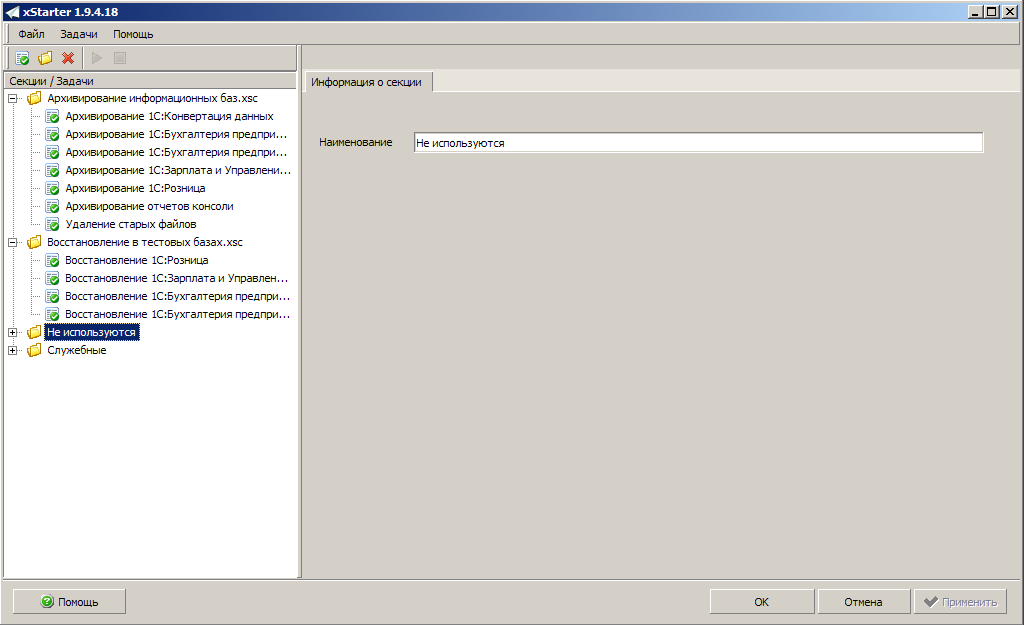
Produced and that is easier. For this purpose it is sufficient to create a task to remove old files "Files-Delete old files." Reserve by example in the last 10 days, the rest of the scheduler will do for us.
Preparation of the test information database

This problem is solved by the creation of a 2-steps:
- Uploading information base
- Download file upload in test IB
The first step is similar to creating a backup task, the only difference is that we need to know the name of the file to download, so start setting looks like this:
DESIGNER / S <server name> \ <name of the knowledge base> / N "<Username>" / P "<Password>" / DumpIB "<name upload a file> .dt"
The second action restores the backup in the directory E: \ Test \ 8.1 \ HRM:
CONFIG / F "<Product test copy>" / N "<Username>" / P "<Password>" / RestoreIB "<name upload a file> .dt"
By creating this task, and scheduling its implementation, for example, at night, you will have every day fresh test data base.
