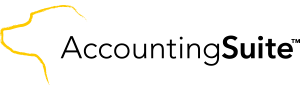
1C Company released a new version of 1C:AccountingSuite - 1.0.40.01.
What’s new is listed below.
- Advanced Units of Measure! This awesome new feature allows you to buy in one unit, sell in another and still keep accurate inventory counts!
- Sales Quotes now include valuable information like cost (based on last item cost), margin (based on the price on the line including the discount) , item quantity on PO, item quantity on SO, quantity on hand, with the available to promise (ATP) which may help your sales team make smarter, more informed decisions. We’re calling this feature SalesPAL
- We’ve added functionality to create a Bill Payment directly from a Bill, without any duplicate data entry. Payments made are listed on the bill, as well as a Pay Now button which creates and bill payment and will appear only if there is an outstanding balance.
- Merging Customers and Vendors
- Keep on top of your financial outlook with the new Cloud Banking dashboard on the start page. This new dashboard shows current account balances and also allow users to connect new bank accounts to AccountingSuite. It will only be visible to users with admin and accountant roles.
- The ability to email Credit Memos has been added.
- Item Cost is now available on the service card and is used in the margin calculation on Sales Quotes displayed in the new SalesPAL bar.
- Added Country to all addresses on printed forms.
- Made some changes to our email service to improve deliverability of emails generated from AccountingSuite.
- Easily navigate to related documents with one click. Move between related Sales Invoices / Cash Receipts, and related Sales Orders / Purchase Orders, and Purchase Orders and Sales Orders. With this feature, easily see these related documents with one easy click.
- A new print form for Cash Sales was added.
- Checks now may be voided in system and will not cause previous periods reporting to change. All audit information will be kept intact, including the original entry, the void, and the balancing transaction.
- All documents have the following standardized tab names: Main, Addresses, Shipping Project/Class, Currency, and Accounting.
- Numerous UI enhancements have been made on print forms including Drop-ship PO.
- Journal Entries are now included on bank reconciliations.
- Transactions in Cloud Banking now match to General Journal transactions.
- We’ve added a Pick list for warehouse workers.
- The status of the account’s Stripe connection is now shown in Settings –> Integrations
- A Customer / Vendor column is now displayed in the Projects transaction list.
What’s Changed?
- On custom fields, the label on non-numeric fields was renamed from string to text.
- We removed the components from the tax rate drop down lists which will make choosing the tax rate much easier.
- Time-Tracking records now default to billable based on your feedback.
- Users may now choose a default bank account when adding accounts in Cloud Banking. The default account may be changed inSettings –> Default Accounts.
- Bank Reconciliations no longer post general journal entries for service charges and interest – these will now be created from the regular downloaded translations in Cloud Banking.
- RFQ on Quote now copies to RFQ/Ref # Sales Order
- The Ship To block on Service Invoice will not print on invoices that contain only service items. User has the ability to override to be optional.
- Item Last Cost functionality now applies to items with the category of service and product.
- Made changes to all reports to simplify date and criteria and added a settings button for more advanced criteria. Every report now has an easy export to excel button. Loads of user experience enhancements too!
- Standard Price may now be entered on the item card rather than the price matrix. Standard price is used when there is no Price Matrix entry for the item. Item Valuation summary was modified to reflect this change.
- Period closing is handled module by module, allowing for the flexibility to close some aspects of the period while keeping others open.
- Match a downloaded transaction in Cloud Banking to a Sales Invoice and the system will automatically create a Cash Receipt. Match one to a bill to have the system create a Bill Payment!
Reports
- Sales by Item Detail.
- Sales by Item Summary.
- Open Sales Orders by Item.
Bug Fixes
- Fixed an issue where memos were not printing on Sales Orders.
- Fixed an issue that caused improper cell references when creating formulas in exported reports.
- Fixed an issue where the incorrect currency symbol was printing on invoices in certain cases.
- In the Project list, sorting by project is now available.
- Fixed an issue which caused the formatting in the email body to ignore line breaks.
- Added validation to email addresses so that invalid characters would not be allowed resulting in garbled text.
You can download 1C:AccountingSuite in Products section.
Please do not hesitate to provide us a feedback or request for support for free on 1C:AccountingSuite support forum.
Click to rate this post!
[Total: 0 Average: 0]
