Overview
The demand for software customization (modification for specific user needs) is as old as the first invented software. It is virtually impossible to write an application that suits the specific needs of all users. Thus, adding the option to customize an application without developer assistance is an idea whose time has come. And it shines in business applications because business processes can significantly differ even in enterprises that belong within the same field of business.


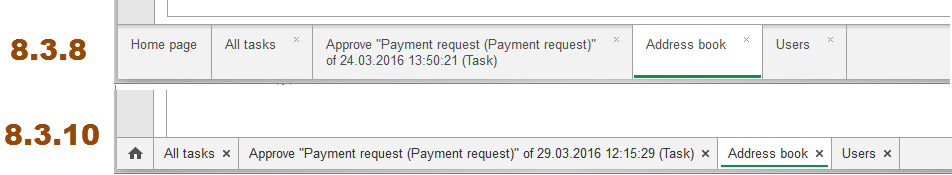
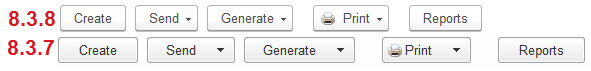


 Released in 1C:Enterprise 8.3.6.
Released in 1C:Enterprise 8.3.6.