Running scheduled jobs
The scheduled job execution does not require any additional developer actions.
As we explained in the theoretical lesson, 1C:Enterprise supports two operation modes: file and client/server.
Your tutorial infobase runs in the file mode. When you start the client application, the platform starts another thread that establishes connection to the database and performs sequential scheduled job executions initiated by the client.
Infobases that run in the client/server mode also do not require additional developer actions for automatic scheduled job execution. After updating the database configuration the 1C:Enterprise server cluster manager starts the job execution according to the specified schedule.
In 1C:Enterprise mode
Let us test the scheduled jobs.
- Start 1C:Enterprise in the debug mode.
- Change the database state (for example, you can add a material or service and then delete it), and wait for a couple of minutes.
- On the main menu, point to All functions, expand Standard, and double-click Manage Full Text Search.
The index creation date and time should match the time of your last database operation plus 1 minute (fig. 20.10).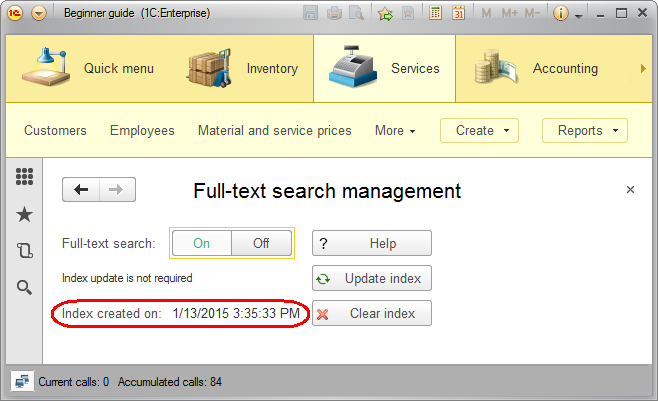
Fig. 20.10. Changing the full-text index date
So you see that the index update job is executed every 60 seconds as specified in the schedule. To ensure that both scheduled jobs are executed, you should have at least one applied solution instance running for a 24-hour period.
