Related lists
During applied solution development you might often need to implement navigation from an applied object form to data that is logically connected to that object.
It can be a list of a subordinate catalog, or a register where this object creates records, or a register where a dimension with this object type is specified as the leading one, or filter criteria that include this type, or objects that can be generated based on this object type, and more.
A typical related list usage scenario is navigation from a document form to the list of register records created by the document in a specific register.
All the scenarios described above are managed by the platform automatically. The commands for navigation to the related data are generated based on the data stored in configuration objects. Some of the commands are made visible immediately and they appear in forms. Some commands are created but are not made visible by default.
So if you do not see the command for navigating to some related data, it is likely that all you have to do is enable the command visibility in the form interface.
In Designer mode
The following example illustrates the concept described above.
- Open the form of the Services document.
- In the upper left pane, click the Command interface tab.
You can see that the Go to section of the Navigation panel includes a set of commands for navigating to the register records created by the document.
You can either enable general visibility for these commands or fine-tune the command visibility for each role in the configuration (fig. 27.7).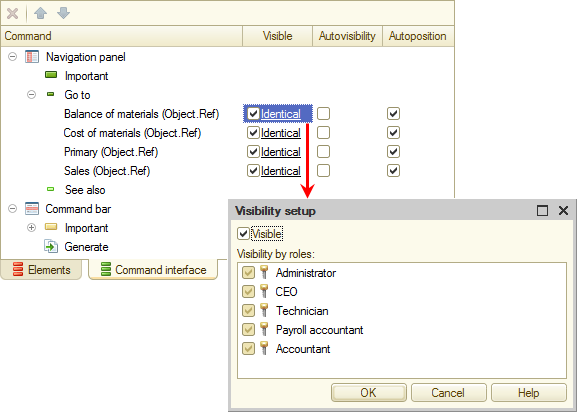
Fig. 27.7. Form command interface
In 1C:Enterprise mode
Let us look at the navigation commands.
- Run 1C:Enterprise in the debug mode.
- Open any of the Services documents (fig. 27.8).

Fig. 27.8. Services document #3
You can see that the form navigation panel contains commands for navigating to register record lists related to the current document. - Click the Cost of materials command to view the records created in this register by this document (fig. 27.9).
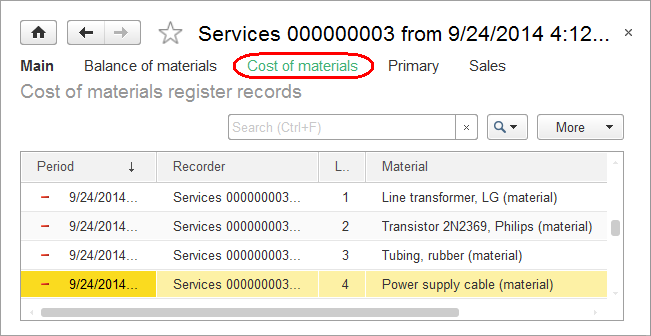
Fig. 27.9. Records of the Services document #3 in the Cost of materials register
