Functional options are the general configuration objects. They are a part of functional option mechanism and allow allocating in the application solution the functionality which can be enabled/disabled during deployment without changing the application solution itself.
For example, depending on the conditions of particular deployment, it is required to disable the goods accounting over the warehouses. In order to not to display a field Warehouse in the document form during preparation of the goods arrival documents.
To do this, the functional option Accounting warehouses can be specified in the configuration that is stored in the constant of Boolean type.
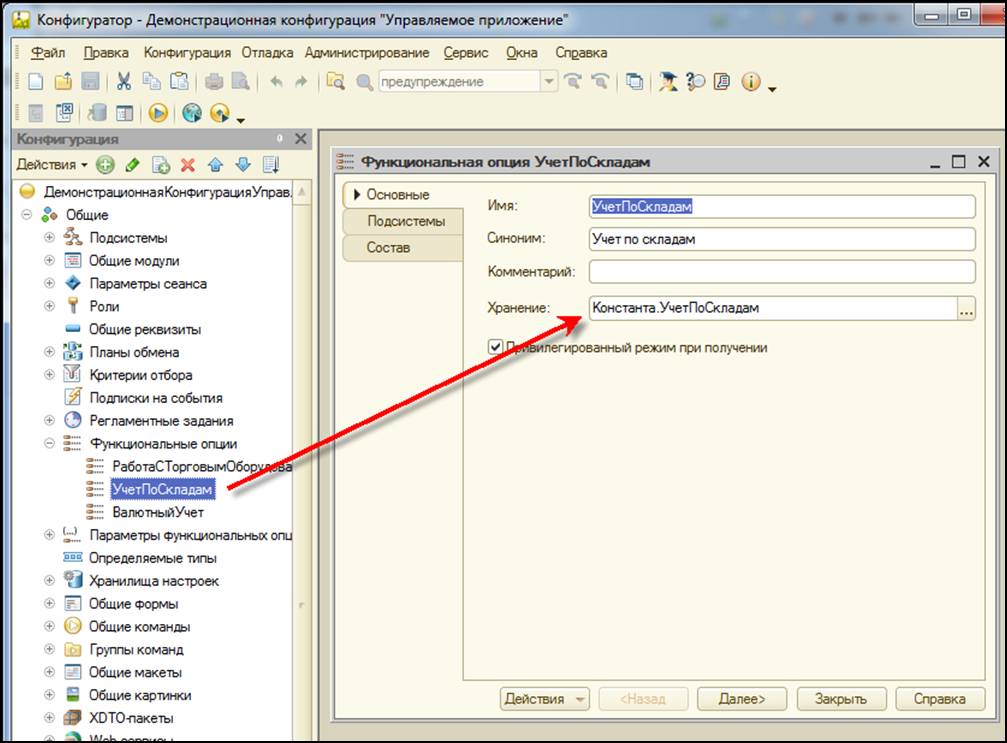
This functional option can be associated with various configuration objects and their attributes. For example, this functional option can be associated with attribute Warehouse of document Goods arrival.

Then, during deployment, it is possible to enable or disable this functional option in a particular information base in the 1C:Enterprise mode.
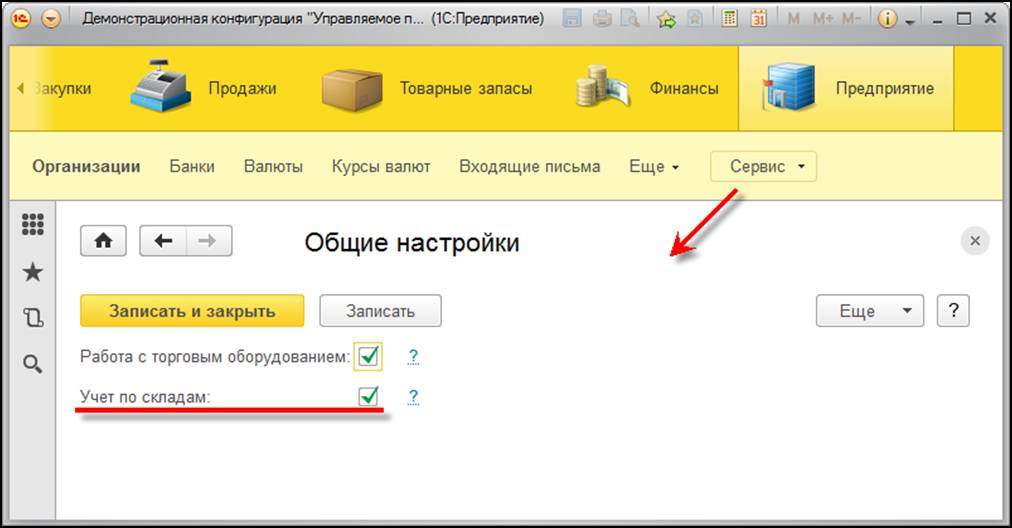
In this case, the platform will automatically enable and disable the display of all corresponding interface elements (fields, commands, list columns, report items). In our case – the field Warehouse will be hidden or displayed in all the forms of document Goods arrival.
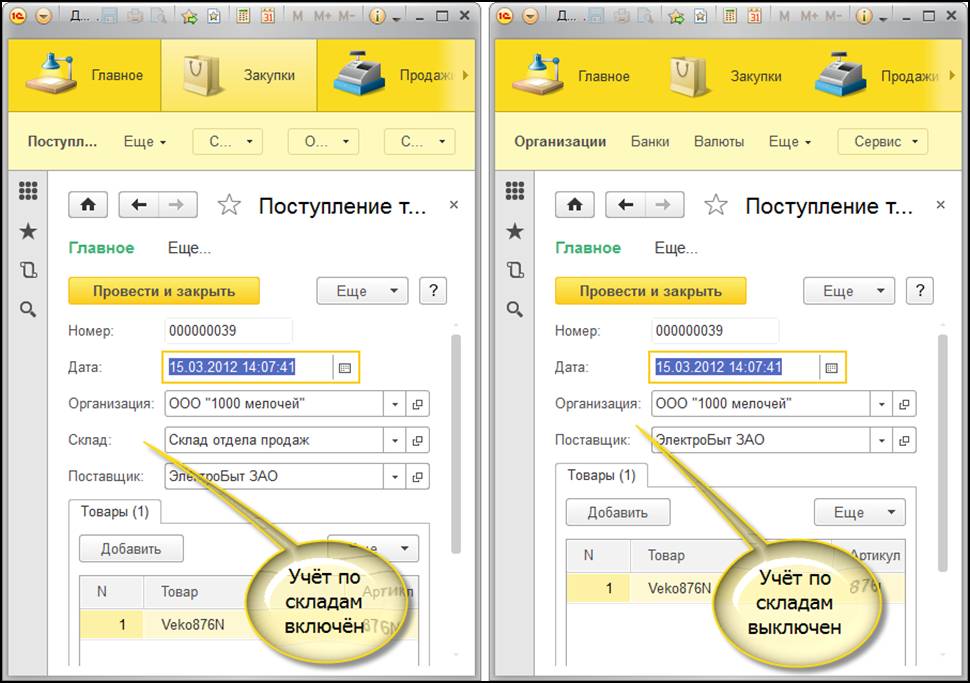
The functional options may have the values of arbitrary type, not necessarily Boolean. The operation with functional options is available from the script. Thanks to this, the developer may create his own algorithms for processing the values of functional options.
