Fault tolerance of the system is provided when operating in the client-server variant with the use of server cluster. The system provides an uninterruptable work of users in case of software and hardware failures in the server cluster.
Such events as the failure of the operating server (including a central server), emergency (or scheduled) completion of the working process or cluster manager do not affect the work of users. The users continue to work as though nothing had happened.
In case of physical connection release with cluster (for example, the cleaner pulled out the cable) and its subsequent reconnection, the user may continue to work without reconnection to the information base and without loss of his current data.
The cluster fault tolerance is provided in three directions:
- cluster redundancy,
- working process redundancy,
- tolerance of the break of communication channel.
Cluster redundancy
Several clusters can be merged in the redundancy group. The clusters in one redundancy group are synchronized automatically.
When an active cluster fails, the next operable group cluster becomes active. When restoring the operability of cluster which is in the group earlier than active one, the activity is passed to it after automatic data synchronization.
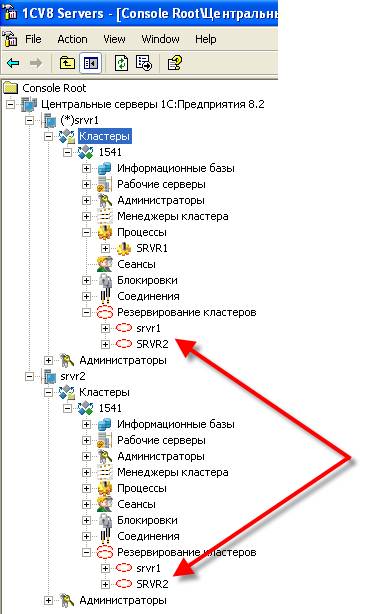
Working process redundancy
It is possible for each working process to specify a variant of its usage: Use, Use as backup, Do not use.

If any working process finished abnormally, the cluster runs instead of it one of the inactive backup processes and automatically redistributes the available load on it.
Tolerance of the break of communication channel
The cluster «remembers» the connected users and the state of actions performed by them due to the fact that for each user his own session is created.

In case of physical connection loss, the cluster will wait for reconnection of this user. In most cases, after reconnection, the user will be able to continue working from the «place» where it was stopped. In this case, it will not need to reconnect to the information base.
