Documents are the
applied configuration objects. They allow storing in the application solution information about performed business transactions or about the events occurred in the enterprise "life" on the whole. These can be, for example, the purchase invoices, employment orders, accounts, payment orders, etc.
Document structure
Each document is characterized by the number, date and time. The system supports the mode of automatic numeration of documents in which it can generate by itself a number for new document. In addition, the system allows controlling the uniqueness of document numbers denying to create the documents with the same numbers:

The system automatically supports the mode in which the uniqueness of numbers and automatic numeration can be performed within a particular period (day, month, quarter, year). For example, if the periodicity is set to year, then starting from the new year the system will start to numerate the specified documents from 1 again.
The important document characteristics are the date and time. They allow setting the exact time sequence of operations. Thus, the documents can differ one from another not only with a number, but with their placement on the time base. As a result, it is possible always to say which of two operations was executed earlier.
In addition to the number, date and time, each document usually has some additional information which describes this document in details. For example, for the document
Purchase order this can be information about the goods supplier (contractor), warehouse on which the goods are received, etc. A set of such information is similar for all the documents of particular type, and to store it, the document attributes are used:

In addition, each document may contain a set of information that is similar by its structure, but different by the number for the different documents. For example, for the document
Purchase order this can be information about the goods arrived to the enterprise (name, amount, etc.), serial numbers and reusable containers. To store such data, the table parts of document are used:

Document posting
An important document property is an ability of its conduction. If the document is posted, it can change the state of specific relevant data. If the document is not posted, this means that the event that it reflects does not affect the accounting state that is conducted in the given application solution.
For example, the document
Purchase order with its conduction can apply the changes in the state of orders and other accounting data:

For the document
Time track in the contrary the conduction can be denied, because this document does not affect in any way the accounting state:

Register records wizard
The algorithm based on which the document applies some changes in the accounting data state during its conduction is described using the script tools at the stage of application solution development. The system contains the
register records wizard which helps the developer to create the algorithms of document conduction.
Read more...
Document forms
In order to make it possible for the user to view and change data contained in the documents, the system supports several display forms for document. The system can automatically generate all the necessary document forms. Along with this, the developer can create his own forms that will be used by the system instead of default forms:

List form
To view the documents of the same type, a list form is used. It allows navigating over the list of documents, setting the time gap of displayed documents, adding, marking for deletion and deleting the documents. The list form allows sorting and selecting the displayed information by several filters:

Document form
To view and change the data of individual documents, a document form is used. Usually, it represents the data in human-friendly convenient for editing form:
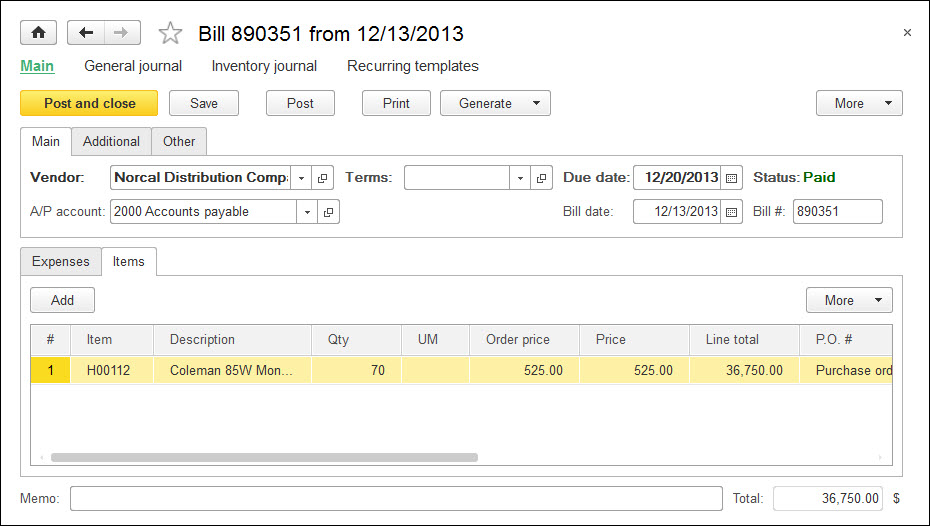
Selection form
In addition to these two forms for document, the form of particular documents from the list is supported. Usually, it contains a minimal set of information required to select one or another document and can be used, for example, when creating the document
Purchase order in which the order to supplier must be specified based on which the arrival of the goods is formed.
Document templates
The document can be matched with multiple templates that contain the data required to ensure the document operation:

The templates can be used to prepare the print form of document or to display the additional information related to the document:

 The system automatically supports the mode in which the uniqueness of numbers and automatic numeration can be performed within a particular period (day, month, quarter, year). For example, if the periodicity is set to year, then starting from the new year the system will start to numerate the specified documents from 1 again.
The important document characteristics are the date and time. They allow setting the exact time sequence of operations. Thus, the documents can differ one from another not only with a number, but with their placement on the time base. As a result, it is possible always to say which of two operations was executed earlier.
In addition to the number, date and time, each document usually has some additional information which describes this document in details. For example, for the document Purchase order this can be information about the goods supplier (contractor), warehouse on which the goods are received, etc. A set of such information is similar for all the documents of particular type, and to store it, the document attributes are used:
The system automatically supports the mode in which the uniqueness of numbers and automatic numeration can be performed within a particular period (day, month, quarter, year). For example, if the periodicity is set to year, then starting from the new year the system will start to numerate the specified documents from 1 again.
The important document characteristics are the date and time. They allow setting the exact time sequence of operations. Thus, the documents can differ one from another not only with a number, but with their placement on the time base. As a result, it is possible always to say which of two operations was executed earlier.
In addition to the number, date and time, each document usually has some additional information which describes this document in details. For example, for the document Purchase order this can be information about the goods supplier (contractor), warehouse on which the goods are received, etc. A set of such information is similar for all the documents of particular type, and to store it, the document attributes are used:
 In addition, each document may contain a set of information that is similar by its structure, but different by the number for the different documents. For example, for the document Purchase order this can be information about the goods arrived to the enterprise (name, amount, etc.), serial numbers and reusable containers. To store such data, the table parts of document are used:
In addition, each document may contain a set of information that is similar by its structure, but different by the number for the different documents. For example, for the document Purchase order this can be information about the goods arrived to the enterprise (name, amount, etc.), serial numbers and reusable containers. To store such data, the table parts of document are used:

 For the document Time track in the contrary the conduction can be denied, because this document does not affect in any way the accounting state:
For the document Time track in the contrary the conduction can be denied, because this document does not affect in any way the accounting state:



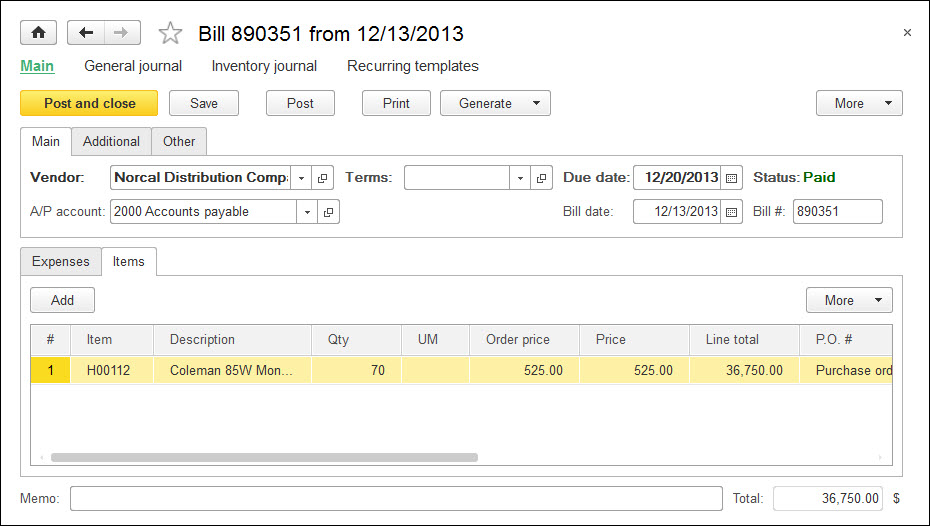
 The templates can be used to prepare the print form of document or to display the additional information related to the document:
The templates can be used to prepare the print form of document or to display the additional information related to the document:

