Configuration object tree represents an entire application solution as a tree structure each branch of which describes a specific configuration component. The root branches of the tree merge the configuration objects which are logically related with each other and have the common purpose.

The configuration objects are represented by their names in the configuration window. For example, the branch Charts of characteristic types contains all the objects of all charts of characteristic types used in the configuration, and the branch Dimensions describes one chart of characteristic types with such name.
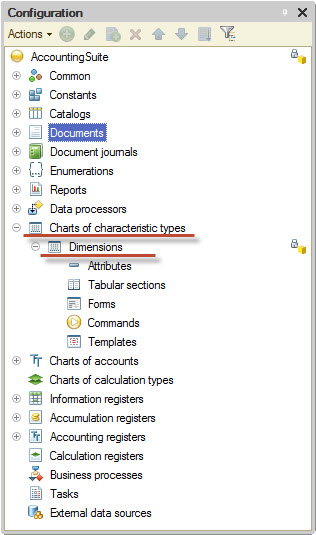
A composition of each configuration object is also represented as a tree structure that contains the subordinate configuration objects.
Configuration object tree capabilities
The configuration window enables to:
- create the new configuration objects;
- edit the existing configuration objects;
- delete the configuration objects with the control of the presence of references to the deleted object;
- place the configuration objects in the necessary order within “their” group;
- find the object in the tree which data are currently edited (in the object editing window, in the designer of the form, template, module);
- sort the configuration objects subordinate to a single configuration object by name, synonym or comment;
- search for the configuration object references in the other configuration objects;
- search for references to the other configuration objects in the given configuration object;
- select the configuration objects owned by some subsystems specified in configurations or owned by no one subsystem;
- launch the wizards associated with configuration object.
