The mechanism of comparison and merging of configurations allows comparing two application solutions and merging them completely or partly depending on the comparison results.
This option is used when, for example, one application solution is developed by several independent developers or when it is required to load the applied changes to the initial configuration.
This mechanism provides comparison of not only the general object properties of application solution (catalogs, documents, etc.), but also their individual attributes, table parts. Also the comparison of the forms is performed: the texts of modules, the texts of descriptions and templates are compared.
All the comparison results can be viewed in a detailed form.
Setting up the object correspondence
When launching the comparison mode, the system analyses the compared configurations and sets up the correspondence between their objects based on their names:
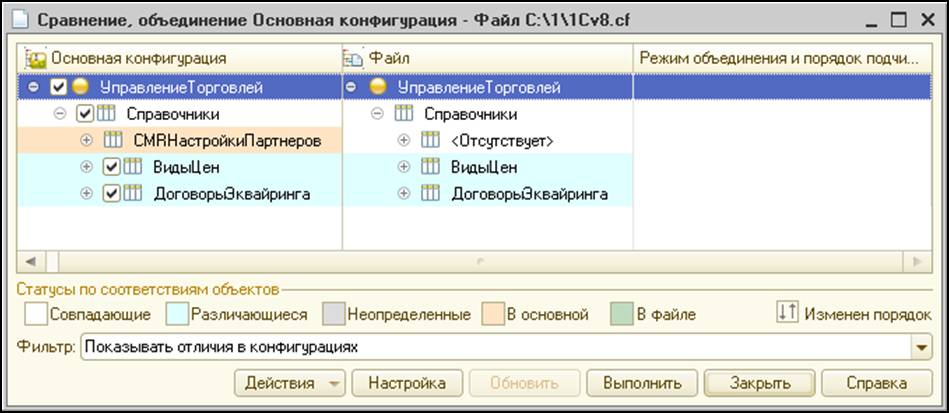
However, it can be so that the same application solution objects will have the different names or, inversely, the different objects will have the same name. In this case, the developer has an opportunity to cancel the default correspondences and set them manually:

Comparing configurations
The result of configurations comparison is displayed in a special window:

The developer has an opportunity to configure the information composition displayed in this window. It is possible to view all the application solution objects, only the different ones, only the changed ones, only the ones presented in a single configuration or only unchanged objects.
For each differing object it is possible to view the detailed information about all the differences:

Moreover, information about the differences can be received in a report form:
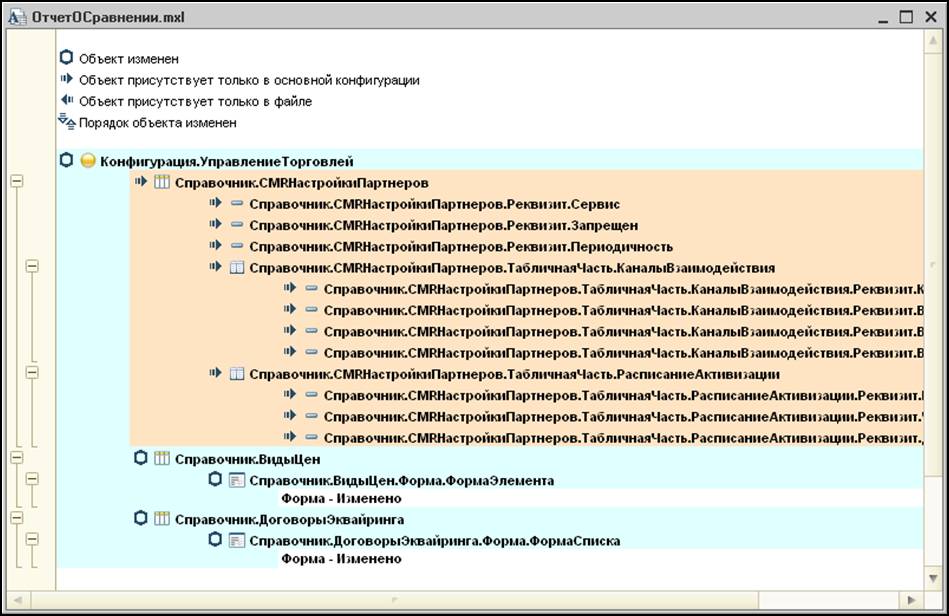
Merging configurations
In order to merge the configurations, only the application solution objects should be marked that will be involved in merging, and the mode of configurations merging should be set.

Setting the mode of configurations merging is possible both for the entire configuration as a whole and separately for each application solution element:

Options for comparison and merging of configurations
The system supports comparison and merging of various configuration types. As the compared configurations can be:
- basic configuration;
- database configuration;
- configuration saved in an external file;
- supplier configuration.
Thus, it is possible, for example, to compare two configurations saved in the external files or to compare the basic and supplier configurations.
