The mechanisms of distribution and support of application solutions serves to automate the process of supporting by the developers the application solution used by the user. The support task consists of creating the new application solution releases and updating the application solution release that is used by the users.
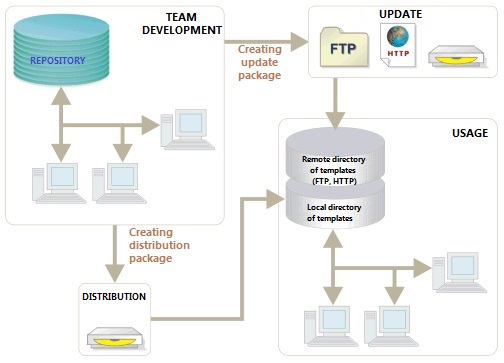
Since the task of application solutions update is "two-sided", the mechanisms which provide its solution can be divided into two groups:
- distribution mechanisms;
- support mechanisms.
Distribution
Distribution allows the developer to generate an application solution update. There are two distribution opportunities:
- complete distributive is a file of application solution configuration generated in a certain way;
- distributive of updates – contains only the modified items of application solution.
Distribution allows the developer not only to supply the new configuration versions, but also to set the mode of support for these configurations subject to the production changes in the user configurations.
Supplier rules
The developer is provided with ability to configure the supplier rules for changing the application solution objects by the users:

For each application solution object the developer can indicate the category of changes that can be applied by the user. The compliance with these rules is necessary to ensure an ability of automatic application solution support.

Distributive creation
When creating distributive, the developer can choose one of two or both distribution types: complete distributive and distributive of updates. When choosing the distributive of updates, there is a possibility to include in the update file the previous updates:

Support
Support is a special state of user configuration that indicates an ability of application solution to be updated using the distribution files. If configuration is supported, in the window Configuration the application solution objects are marked by special widgets (from right) indicating the support state:

The support state is defined subject to the rules specified by the supplier and the current locks of user configurations. During the initial installation of typical application solution, the mode of complete support is enabled for it, and the user cannot apply the changes in the configuration. However, there is an ability to configure support thanks to which the user can enable a possibility to apply the changes in the application solution and set his own rules up to the complete removal from support:

Automatic update
If configuration is in the mode of complete support, it is possible to perform an automatic update of application solution. The system automatically executes the search of updates in special Internet-resource specified by the supplier of a given configuration and on the ITS disk. The user can additionally specify the directories in which it is also required to search the updates (including the directories located in the Internet). To apply an update, it is enough to select the necessary update from the found in the specified resources:

Update with ability to apply the changes
If for application solution the mode of ability to apply the changes is enabled, the automatic update of application solution will not be executed completely. In this case, after the analysis of the current configuration and supplier configuration, the user will be offered to make the comparison and merging of configurations:

Compared to the "regular" process of comparison and merging, in this window there are the widgets that help to understand what type of the changes in which configuration were performed. In addition, to analyze the production changes, it is possible to use the special filter that allows configuring the displayed information:

The comparison objects in this case are:
- current configuration;
- new supplier configuration;
- old supplier configuration.
Using the filter settings, it is possible to make the setting of the display mode of differencies over all the configurations at once.
