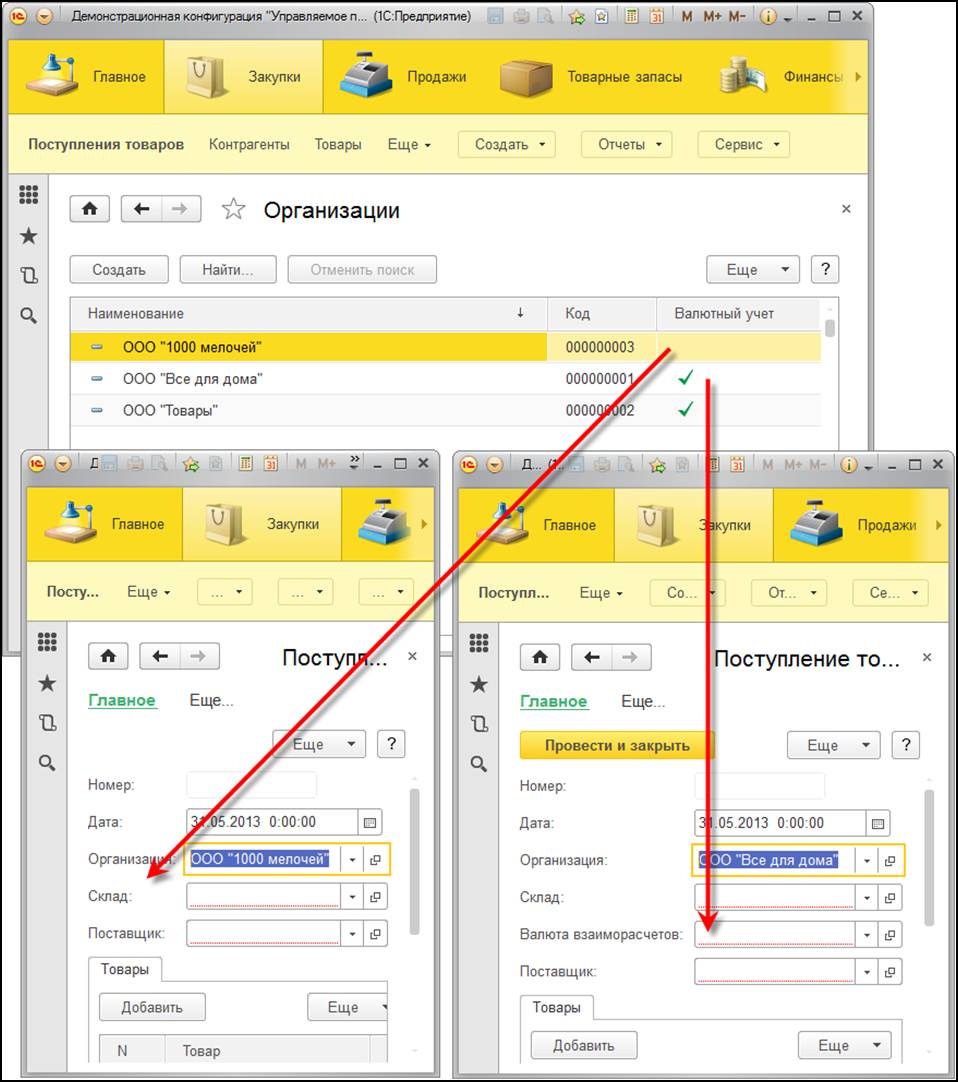Mechanism of functional options is one of the development tools. It allows defining in configuration the functionality which will be used or not used with deployment depending on the needs of particular organization.
The work of mechanism is based on two configuration objects:
- Functional option
With the functional options added to the application solution it is possible to associate the configuration objects and their attributes. For example, it is possible to associate with the functional option Accounting warehouses an attribute Warehouse of document Goods arrival. Then, if to enable in the 1C:Enterprise mode this functional option, the filed Warehouse will be displayed in all the document forms. If to disable – the fieldWarehouse will not be displayed. Read more...
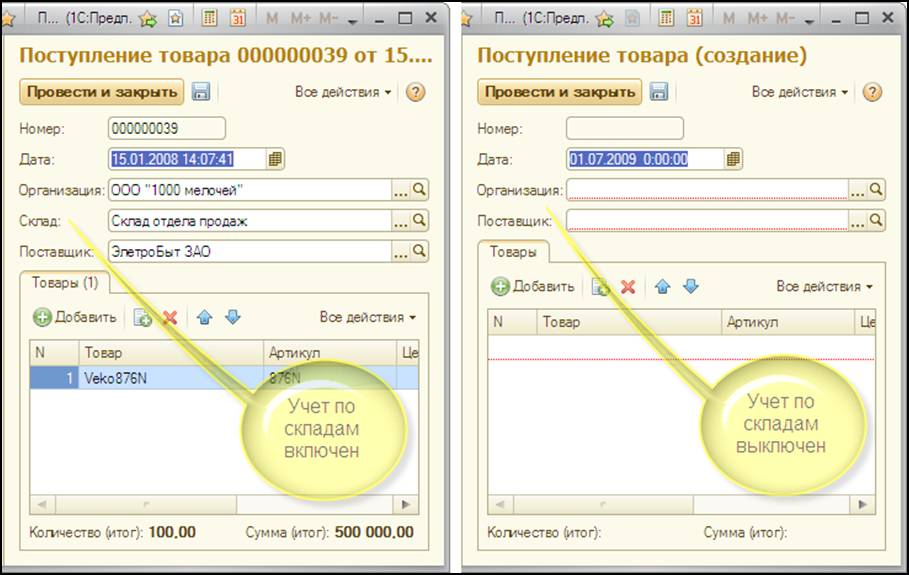
- Functional option parameter
The functional options can be used with parameters. For example, in order to make the shape of particular form depending on the parameter value selected in the form. For example, the parameter of functional option Currency accounting can be Organization. Then, depending on which organization is selected in the form, the field Currency of mutual payments will be hidden or will be displayed. Read more...