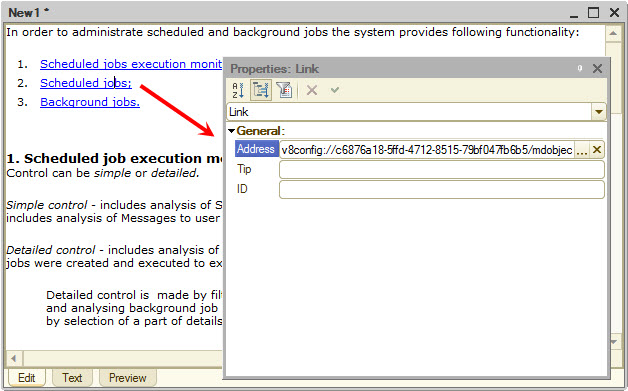HTML editor is used to create the custom descriptions in the form of HTML documents. The editor window contains three tabs that allow viewing and editing the document.
On the tab Edit the document is displayed in the text and graphical form:
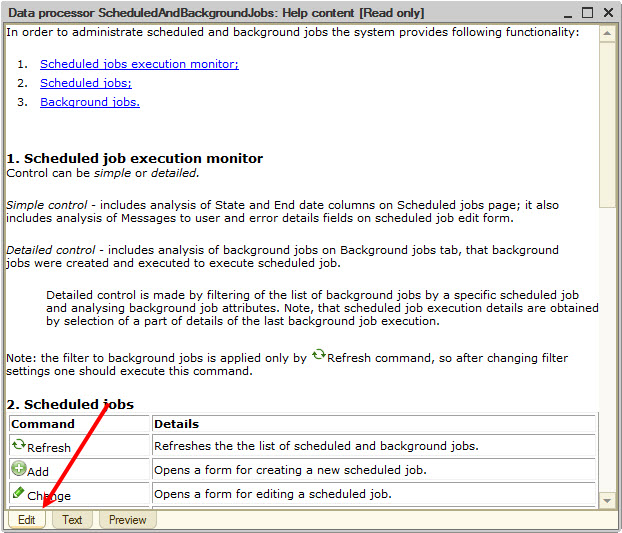
On the tab Text the developer can edit HTML text of document:
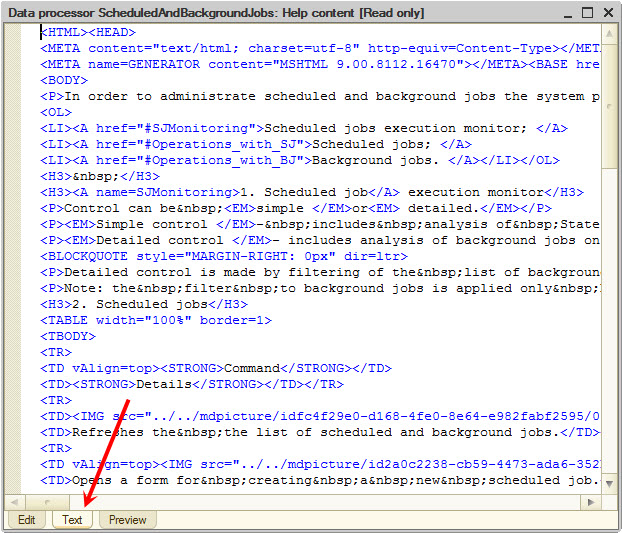
The tab Preview is designed to display the document in the form in which it will be displayed for the user:
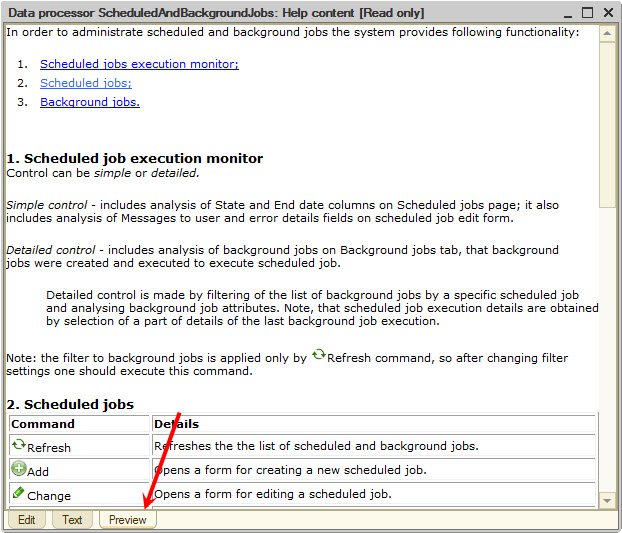
The work with HTML-document is like the work in a standard text editor, but the HTML editor provides a number of additional features that are caused by the use of HTML format:
Text formatting
It is possible to format the text of HTML document: specify its style, paragraph indentions, select the font size, parameters, typeface, etc.:
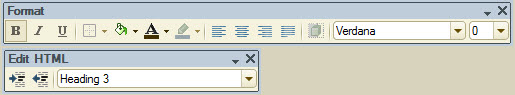
When copying the text from the other text editors (for example, Word), the HTML editor stores the initial text formatting.
Tables
In the HTML document it is possible to insert the tables and both edit the settings of individual table cells and change the appearance and the settings of entire table:

Pictures
The pictures can be placed in the HTML document. The developer can specify the picture sizes, its location and the framework thickness around a picture:
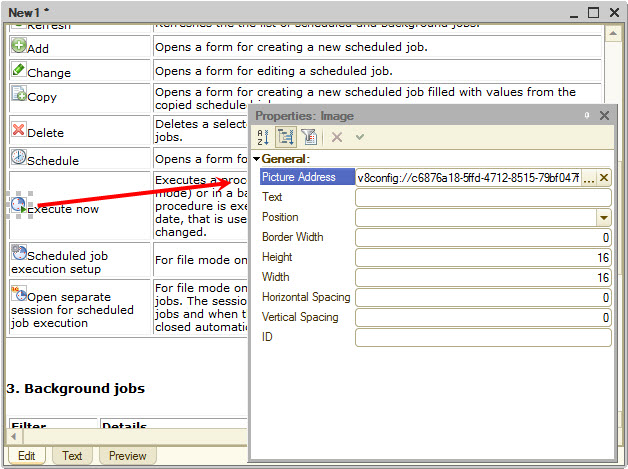
Captions
The HTML editor allows using in the documents the captions – the special objects of HTML document. It is possible to place in the caption a text, table, picture or other caption. When viewing the document, the nested caption objects will be continuously scrolled from right to left:
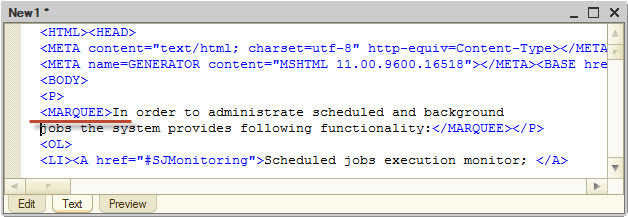
Hyperlinks
The editor allows pasting to the document text the hyperlinks. A hyperlink can be both like a usual URL and like a link to another HTML-document contained in the application solution: