Property palette serves to edit the configuration object. This is a window that contains a set of object properties (both available and not available for editing), a set of references to the forms associated with the object, etc.
The composition of properties located in the property panel depends on the editable configuration object. All the object properties are collected into the meaningful categories. Each category of properties can be collapsed and expanded by clicking the mouse on the triangle in the category title.
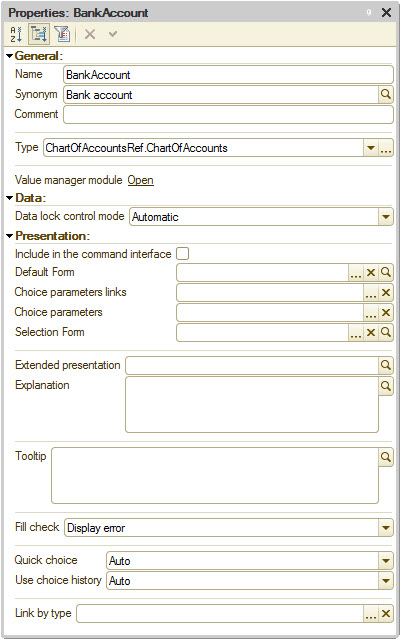
The developer can change the appearance of property palette by specifying, for example, the location of each property category on the separate tab.
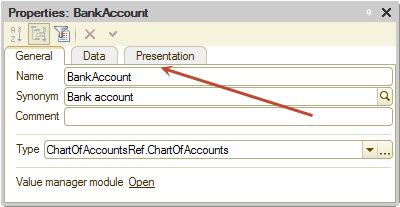
Also, the property palette supports the output of explanation to the object property that is being edited at the moment.
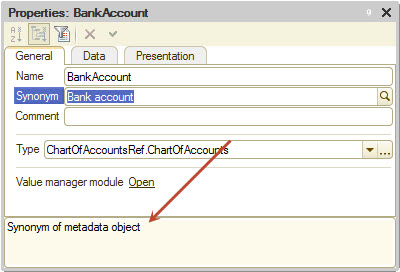
Property palette capacities:
Property palette allows:
- editing the properties of configuration object;
- sorting the properties of configuration object by A/Z;
- sorting the properties of configuration object by categories;
- selecting to display only the important properties.
