Syntax assistant is one of the development tools. It allows you to quickly get the help on the script syntax when writing the program code.

Syntax assistant is implemented in the Designer and contains information about script objects, their properties, methods and events associated with them. In the top part of syntax assistant window the list of script items is displayed as a tree: operators, control structures, procedures and functions, system constants, etc. For convenience, all the script items are merged in the topics represented as the tree branches.
In the bottom part of syntax assistant window for each property, method and event the detailed information is displayed about the syntax, parameters and features of script item usage selected in the top window. The syntax assistant supports the hyperlinks to the mentioned script objects which allow quickly going to the information of interest.
Selection by context
Syntax assistant can display all information or only its part related to the selected execution contexts:

For example, it is possible to view only the objects, methods and properties that can be used in a thin client.
The displayed context can be configured directly from the syntax assistant window or using the command Tools - Options - Help in the Designer.

Search by the start of phrase
Syntax assistant allows searching by the string with a further selection of particular script object which description is of interest.

Full-text search
There is also an ability of full-text search in syntax assistant. The found words are automatically highlighted in the text.

Quick help obtaining during program text editing
By opening in text editor the program module, it is possible to move the cursor over the script structure of interest and, using the context menu or a hot key, go to the description of this structure in the syntax assistant.

After that, using the button Find current element in the tree, it is possible to open the syntax assistant tree on the viewed item.

Placing the ready script structures in program text
The ready script structures can be placed in the module by simply dragging them with a mouse from the syntax assistant.
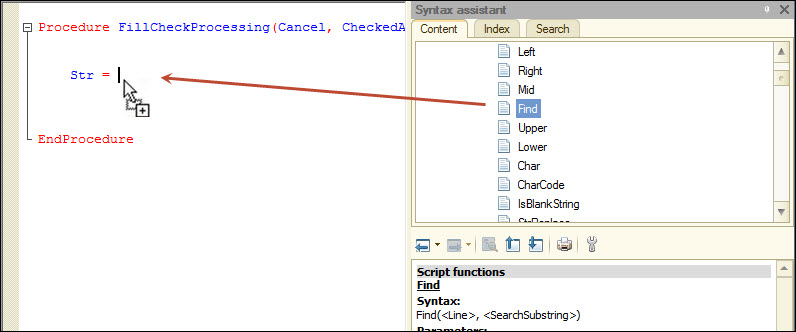
As a result, the skeleton of the selected method or function will be inserted in the program text.

Quick help obtaining in the property palette
In the property palette it is possible to get quickly the help for the selected method, property or event using the context menu of property palette.
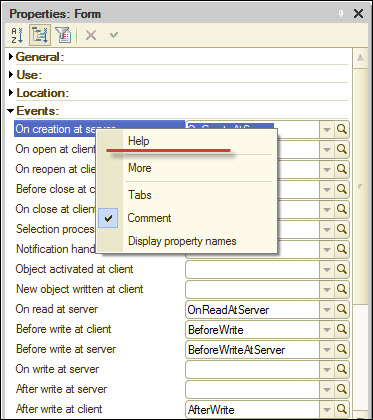
It should be noted that this is possible not for all the properties, methods and events listed in the property palette, but only for those that are available from the script.
