The Designer mechanisms that provide the team development of application solution allow the team of developers to apply the changes in configuration simultaneously, as the area of work advances for each of them. This order of applying the changes is provided by an ability to define the access rights for each of developers to modify the application solution objects:
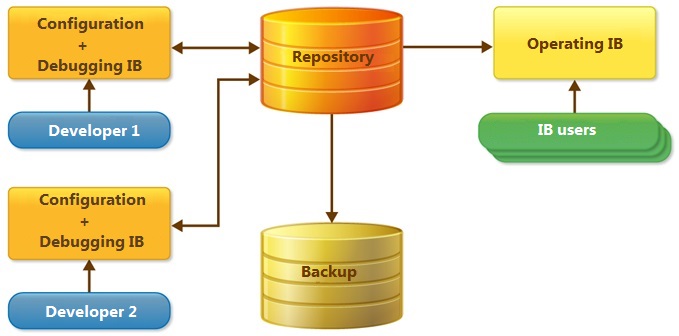
Configuration repository
Configuration repository is a tool that allows performing the team development of application solutions. Also the configuration repository provides versioning of the changes executed in the developed configuration. Because of this, the use of repository can be very helpful for a single developer, as it allows documenting the changes executed in the application solution and working with versions.
To perform the team development of application solution on the shared network resource, the configuration repository is created and its administrator is assigned:
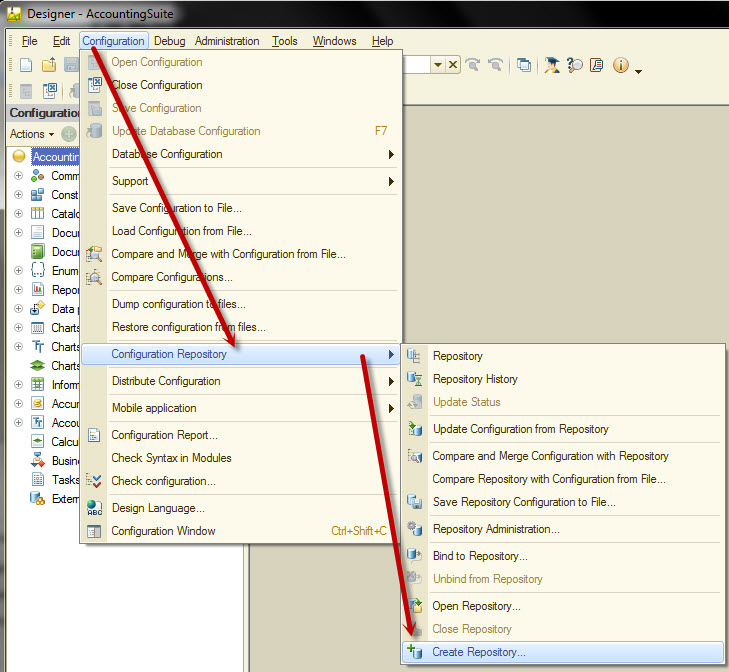
The administrator performs forming a list of users who have the access to the repository, can view the list of users connected to the repository and release the configuration objects from capture:
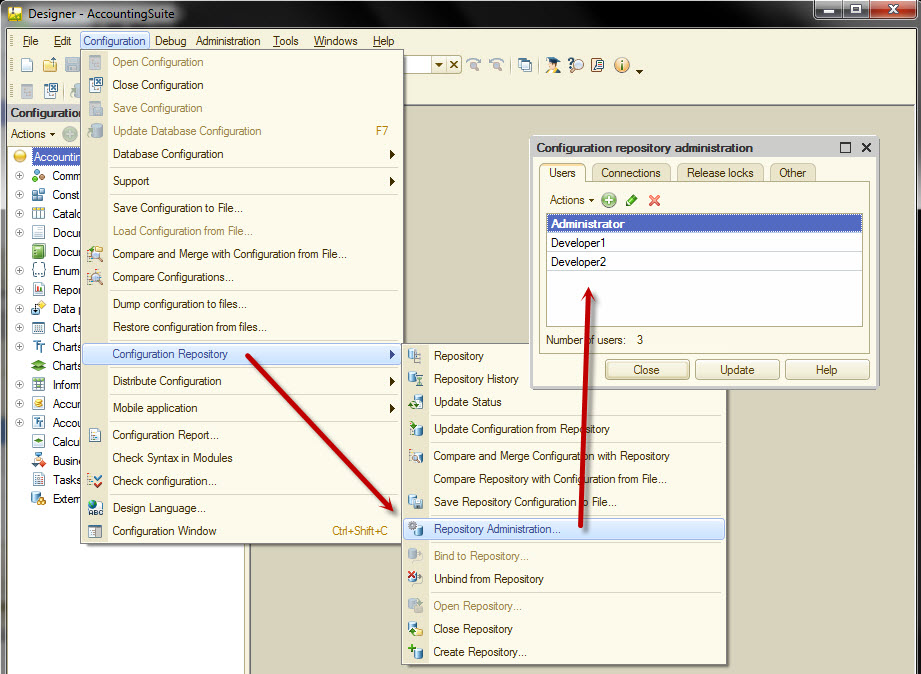
In order to have an opportunity to modify the application solution located in the repository, the developer has to connect to the repository by specifying the name and password:
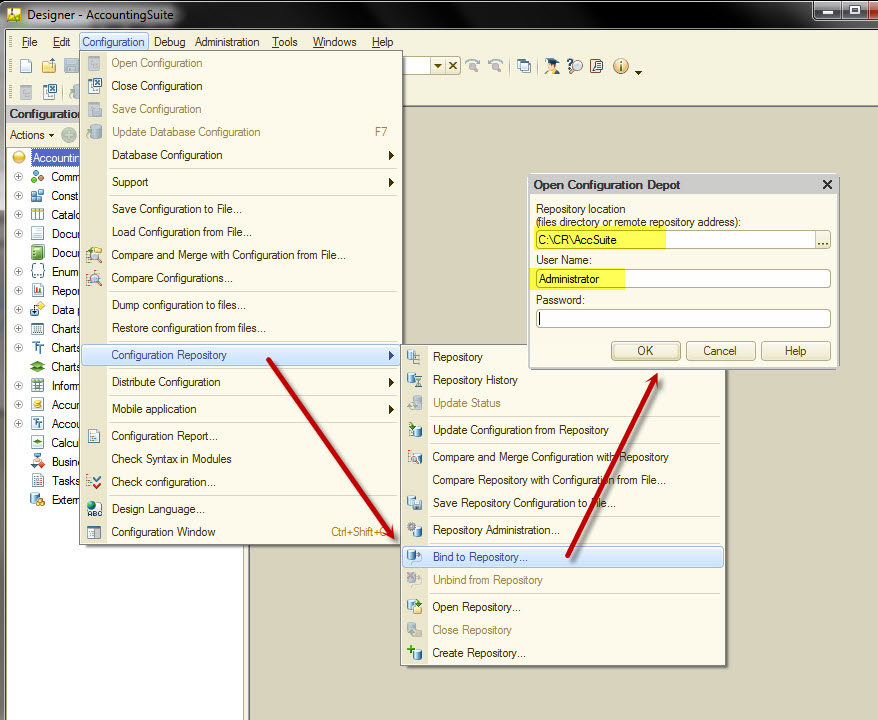
Configuration repository window
In team development the application solution is regarded as a set of objects closed for modification. Each of the users who are allowed to work with repository can "capture" for modification an arbitrary number of objects not captured by the other users. Each object can be captured only by one user:
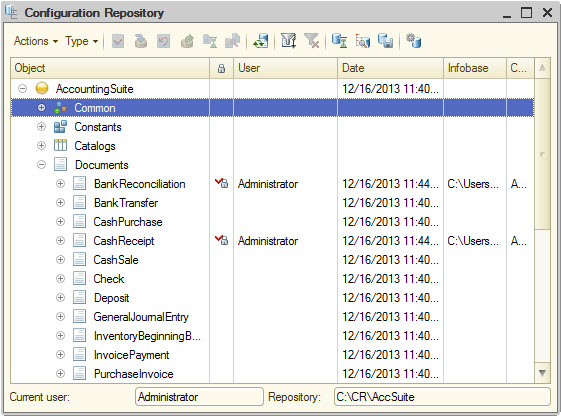
Each of the developers connected to the repository edits the objects captured in the repository and debugs the application solution on his current information base like in a regular mode. After applying the changes for the application solution object, the developer can place the changed object in the repository so that the other users can update this object in their configurations. In this case, the developer can supply the executed changes with a text comment:
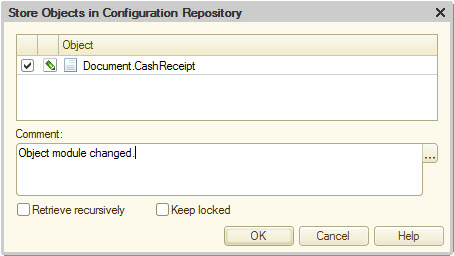
At any time, it is possible to perform the comparison of the current configuration with repository and save the repository as configuration.
Repository history
1C:Enterprise Designer supports the maintenance of repository history:
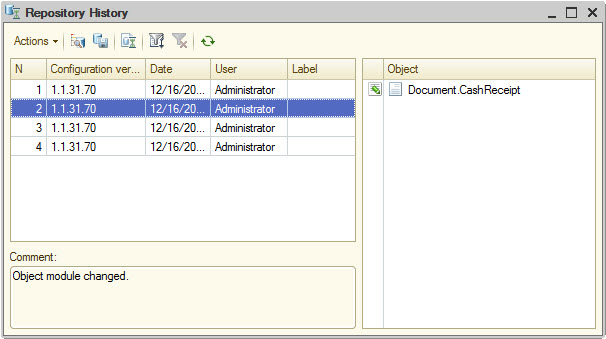
Each list row displays the next version of application solution in repository. Each version can be opened to view, loaded instead of the current, compared with the current and saved in file on a disk.
An ability to rollback and delete the unnecessary versions published in the repository is supported, as well as an ability to delete the earliest unnecessary versions by reducing to the necessary version.
There is a possibility to output the reports of repository history that contain information about changing the individual items of application solution and the entire application solution as a whole:

The report of repository versions represents the composition of the added and changed objects:
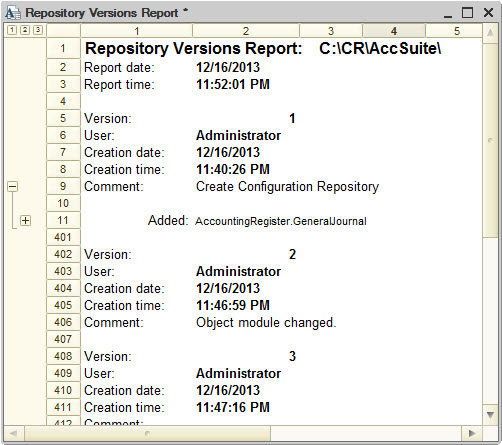
The report of development objects contains information about the changes that were applied in the particular objects of the application solution:
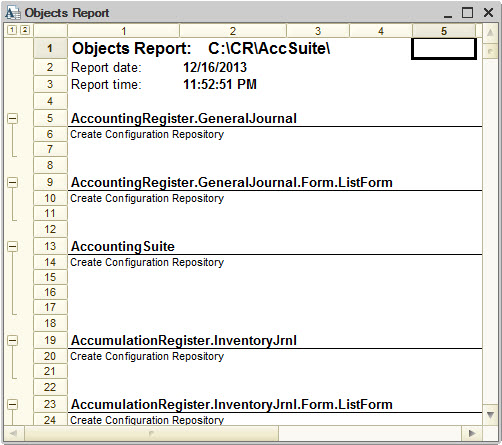
The report of comments allows analyzing the comments with which the developers maintain the configuration changes:
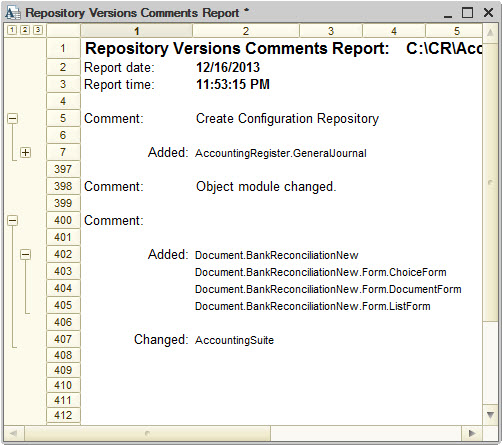
Thus, the use of repository is helpful for a single developer too, because the repository history allows documenting the changes executed in the application solution and working with versions.
Work with repository in the configuration window
The functions to work with repository are available not only from the repository window, but also from the configuration window. In it, like in the repository window, the state of configuration objects is displayed:

In the configuration window the developer can capture the objects in the repository, cancel the capture, place the objects in the repository, compare the object with the object from the repository and receive the history of repository object.
In addition, it is possible to perform a selective comparison during which the comparison of configurations as a whole is not conducted (new and old version). Only the individual properties of the object of interest or the object itself are compared. The list of properties available for selective comparison is displayed in the context menu.

Work with repository without connection
Some actions with repository can be executed without connection. If the current configuration is not connected to the repository, the developer can establish the connection with repository:
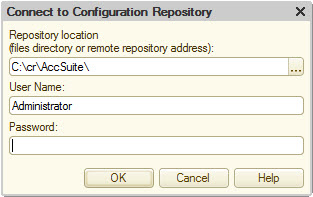
In the connection mode all the actions will be available that are associated with repository data viewing, comparing the objects and configurations, as well as repository administration (with appropriate rights). Only the actions are not available that are associated with capture and placing the objects in the repository:

Remote work with configuration repository
Since 8.1.11 release, it is possible to work with configuration repository using not only the shared network resource, but also the local network connection (with TCP protocol) and internet-connection (with HTTP protocol). In general, the interconnection of developers with configuration repository may look like this:

